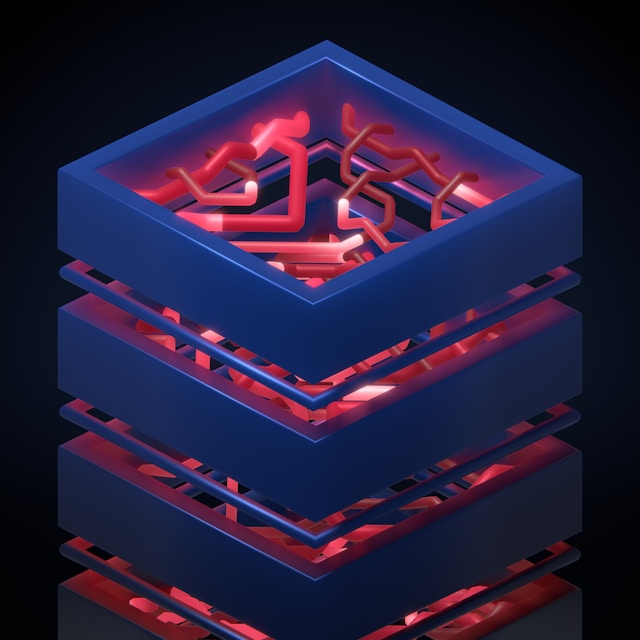Plan, deliver, manage, and monitor virtual desktop experiences and remote apps on Microsoft Azure for any device.
Overview
As a candidate for the Azure Virtual Desktop Specialty certification, you should be a server or desktop administrator with subject matter expertise in designing, implementing, managing, and maintaining Microsoft Azure Virtual Desktop experiences and remote apps for any device.
To deliver these experiences, you should work closely with:
- Azure administrators
- Azure architects
- Microsoft 365 administrators
- Azure security engineers
You should have experience with Azure technologies, including:
- Virtualization
- Networking
- Identity
- Storage
- Resiliency
You should be able to manage end-user desktop environments, including delivering applications and configuring user settings. You should use the Azure portal, templates, scripting, and command-line tools to manage an Azure Virtual Desktop deployment.
Skills Measured
- Plan and implement an Azure Virtual Desktop infrastructure
- Plan and implement identity and security
- Plan and implement user environments and apps
- Monitor and maintain an Azure Virtual Desktop infrastructure
Take the Exam
You will have 100 minutes to complete this assessment.
Exam policy
This exam will be proctored, and is not open book. You may have interactive components to complete as part of this exam. To learn more about exam duration and experience, visit: Exam duration and exam experience.
If you fail a certification exam, don’t worry. You can retake it 24 hours after the first attempt. For subsequent retakes, the amount of time varies. For full details, visit: Exam retake policy.
Need accommodations?
We offer a variety of accommodations to support you.
This exam is offered in the following languages:
English, German, Spanish, French, Italian, Japanese, Korean, Portuguese (Brazil), Chinese (Simplified), Chinese (Traditional)