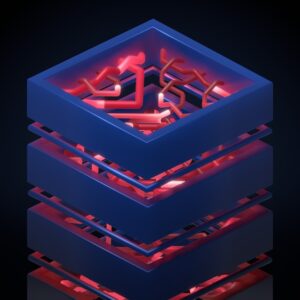Preparing for the Oracle Database Administration Certified Professional credential helps candidates gain the skills and knowledge to install, patch and upgrade Oracle Database and Oracle Grid Infrastructure for a standalone server, create and manage a backup and recovery strategy using Recovery Manager (RMAN), use RMAN for Database duplication and transportation, diagnose failures using RMAN, and manage all aspects of Multitenant container databases, pluggable databases and application containers including creation, cloning, security, transportation and backup and recovery.
By earning the Oracle Database Administrator Certified Professional credential, you will be demonstrating your possession of the full skill set required to perform day to day administration of the Oracle Database.
Required Exams
Oracle Database Administration I
Exam Number: 1Z0-082
Prepare to Pass Exam: 1Z0-082
An Oracle Database Administration 2019 Certified Professional has proven theoretical understanding of and the practical skills required to configure and manage Oracle Databases up to and including Oracle 19c. Passing this first exam in the two exam path proves your skills in SQL programming skills, database and network administration.
Audience
Database Administrator
Review Exam Topics
Understanding Oracle Database Architecture – Oracle Database: Administration Workshop
- Understanding Oracle Database Instance Configurations
- Understanding Oracle Database Memory and Process Structures
- Understanding Logical and Physical Database Structures
- Understanding Oracle Database Server Architecture
Managing Database Instances – Oracle Database: Administration Workshop
- Starting Up Oracle Database Instances
- Using Data Dictionary Views
- Shutting Down Oracle Database Instances
- Using Dynamic Performance Views
- Using the Automatic Diagnostic Repository (ADR)
- Using the Alert Log and Trace Files
- Managing Initialization Parameter Files
Managing Users, Roles and Privileges – Oracle Database: Administration Workshop
- Assigning Quotas to Users
- Applying the Principal of Least Privilege
- Creating and Assigning Profiles
- Administering User Authentication Methods
- Managing Oracle Database Users, Privileges, and Roles
Managing Storage – Oracle Database: Administration Workshop
- Managing Resumable Space Allocation
- Shrinking Segments
- Deferring Segment Creation
- Using Space-Saving Features
- Deploying Oracle Database Space Management Features
- Managing Different Types of Segments
- Using Table and Row Compression
- Understanding Block Space Management
Moving Data – Oracle Database: Administration Workshop
- Using External Tables
- Using Oracle Data Pump
- Using SQL*Loader
Accessing an Oracle Database with Oracle supplied Tools – Oracle Database: Administration Workshop
- Using the Database Configuration Assistant (DBCA)
- Using Oracle Enterprise Manager Cloud Control
- Using racle enterprise Manager Database Express
- Using SQL Developer
- Using SQL Plus
Configuring Oracle Net Services – Oracle Database: Administration Workshop
- Using Oracle Net Services Administration Tools
- Configuring Communication Between Database Instances
- Configuring the Oracle Net Listener
- Connecting to an Oracle Database Instance
- Comparing Dedicated and Shared Server Configurations
- Administering Naming Methods
Managing Tablespaces and Datafiles – Oracle Database: Administration Workshop
- Viewing Tablespace Information
- Creating, Altering and Dropping Tablespaces
- Managing Table Data Storage
- Implementing Oracle Managed Files
- Moving and Renaming Online Data Files
Managing Undo – Oracle Database: Administration Workshop
- Understanding Transactions and Undo Data
- Storing Undo Information
- Configuring Undo Rentention
- Comparing Undo Data and Redo Data
- Understanding Temporary Undo
Restricting and Sorting Data – Oracle Database: Introduction to SQL
- Applying Rules of precedence for operators in an expression
- Limiting Rows Returned in a SQL Statement
- Using Substitution Variables
- Using the DEFINE and VERIFY commands
Using Conversion Functions and Conditional Expressions – Oracle Database: Introduction to SQL
- Applying the NVL, NULLIF, and COALESCE functions to data
- Understanding implicit and explicit data type conversion
- Using the TO_CHAR, TO_NUMBER, and TO_DATE conversion functions
- Nesting multiple functions
Displaying Data from Multiple Tables Using Joins – Oracle Database: Introduction to SQL
- Using Self-joins
- Using Various Types of Joins
- Using Non equijoins
- Using OUTER joins
Using SET Operators – Oracle Database: Introduction to SQL
- Matching the SELECT statements
- Using the ORDER BY clause in set operations
- Using The INTERSECT operator
- Using The MINUS operator
- Using The UNION and UNION ALL operators
Understanding Data Definition Language – Oracle Database: Introduction to SQL
- Using Data Definition Language
Managing Views – Oracle Database: Introduction to SQL
- Managing Views
Managing Data in Different Time Zones – Oracle Database: Introduction to SQL
- Working with CURRENT_DATE, CURRENT_TIMESTAMP,and LOCALTIMESTAMP
- Working with INTERVAL data types
Retrieving Data using the SQL SELECT Statement – Oracle Database: Introduction to SQL
- Using Column aliases
- Using The DESCRIBE command
- Using The SQL SELECT statement
- Using concatenation operator, literal character strings, alternative quote operator, and the DISTINCT keyword
- Using Arithmetic expressions and NULL values in the SELECT statement
Using Single-Row Functions to Customize Output – Oracle Database: Introduction to SQL
- Manipulating strings with character functions in SQL SELECT and WHERE clauses
- Performing arithmetic with date data
- Manipulating numbers with the ROUND, TRUNC and MOD functions
- Manipulating dates with the date function
Reporting Aggregated Data Using Group Functions – Oracle Database: Introduction to SQL
- Restricting Group Results
- Creating Groups of Data
- Using Group Functions
Using Subqueries to Solve Queries – Oracle Database: Introduction to SQL
- Using Single Row Subqueries
- Using Multiple Row Subqueries
Managing Tables using DML statements – Oracle Database: Introduction to SQL
- Managing Database Transactions
- Using Data Manipulation Language
- Controlling transactions
Managing Sequences, Synonyms, Indexes – Oracle Database: Introduction to SQL
- Managing Indexes
- Managing Synonyms
- Managing Sequences
Managing Schema Objects – Oracle Database: Introduction to SQL
- Creating and using temporary tables
- Managing constraints
Oracle Database Administration II
Exam Number: 1Z0-083
Earn associated certifications
Passing this exam is required to earn these certifications. Select each certification title below to view full requirements.
- Oracle Database Administration 2019 Certified Professional
- Oracle Database Administration 2019 Certified Professional (Upgrade from 10g,11g, 12c, 12cR2 OCP)
Prepare to pass exam: 1Z0-083
An Oracle Database Administration 2019 Certified Professional has proven theoretical understanding of and the practical skills required to configure and manage Oracle Databases up to and including Oracle 19c. Passing this second exam in a two exam path proves your skills in: installation, upgrades, patching, SQL programming skills, database and network administration and backup and recovery. This person also demonstrates fluency with some advanced skills such as multi-tenant, SQL performance monitoring and problem determination.
Audience
Production Database Administrators (DBAs)
Development DBAs
DB Architects
DB designers and analysts.
Review Exam Topics
Creating CDBs and Regular PDBs – Oracle Database: Managing Multitenant Architecture Ed 1
- Configure and create a CDB
- Create a new PDB from the CDB seed
- Explore the structure of PDBs
Manage CDBs and PDBs – Oracle Database: Managing Multitenant Architecture Ed 1
- Manage PDB service names and connections
- Manage startup, shutdown and availability of CDBs and PDBs
- Change the different modes and settings of PDBs
- Evaluate the impact of parameter value changes
- Performance management in CDBs and PDBs
- Control CDB and PDB resource usage with the Oracle Resource Manager
Backup and Duplicate – Oracle Database: Managing Multitenant Architecture Ed 1
- Perform Backup and Recover CDBs and PDBs
- Duplicate an active PDB
- Duplicate a Database
Upgrading and Transporting CDBs and Regular PDBs – Oracle Database: Managing Multitenant Architecture Ed 1
- Upgrade an Oracle Database
- Transport Data
Manage Application PDBs – Oracle Database: Managing Multitenant Architecture Ed 1
- Explain the purpose of application root and application seed
- Define and create application PDBs
- Install, upgrade and Patch applications
- Create and administer Application PDBS
- Clone PDBs and Application containers
- Plug and unplug operations with PDBs and application containers
- Comparing Local Undo Mode and Shared Undo Mode
Manage Security in Multitenant databases – Oracle Database: Managing Multitenant Architecture Ed 1
- Manage Security in Multitenant databases
- Manage PDB lockdown profiles
- Audit Users in CDBs and PDBs
- Manage other types of policies in application containers
Recovery and Flashback – Oracle Database: Managing Multitenant Architecture Ed 1
- Restore and Recovering Databases with RMAN
- Perform CDB and PDB flashback
Backup Strategies and Terminology – Oracle Database: Backup and Recovery Workshop
- Perform Full and Incremental Backups and Recoveries
- Compress and Encrypt RMAN Backups
- Use a media manager
- Create multi-section backups of very large files
- Create duplexed backup sets
- Create archival backups
- Backup of recovery files
- Backup non database files
- Back up ASM meta data
Restore and Recovery Concepts – Oracle Database: Backup and Recovery Workshop
- Employ the best Oracle Database recovery technology for your failure situation
- Describe and use Recovery technology for Crash, Complete, and Point-in-time recovry
Using Flashback Technologies – Oracle Database: Backup and Recovery Workshop
- Configure your Database to support Flashback
- Perform flashback operations
Duplicating a Database – Oracle Database: Backup and Recovery Workshop
- Duplicate Databases
Configuring and Using RMAN – Oracle Database: Backup and Recovery Workshop
- Configure RMAN and the Database for Recoverability
- Configureand Using an RMAN recovery catalog
Diagnosing Failures – Oracle Database: Backup and Recovery Workshop
- Detect and repair database and database block corruption
- Diagnosing Database Issues
Performing Recovery – Oracle Database: Backup and Recovery Workshop
- Restore and Recovering Databases with RMAN
- Perform Non RMAN database recovery
Transporting Data – Oracle Database: Backup and Recovery Workshop
- Transport Data
RMAN Troubleshooting and Tuning – Oracle Database: Backup and Recovery Workshop
- Interpret the RMAN message output
- Diagnose RMAN performance issues
Install Grid Infrastructure and Oracle Database – Oracle Database: Deploy, Patch and Upgrade Workshop
- Install Grid Infrastructure for a Standalone server
- Install Oracle Database software
Patching Grid Infrastructure and Oracle Database – Oracle Database: Deploy, Patch and Upgrade Workshop
- Patch Grid Infrastructure and Oracle Database
Upgrading to Oracle Grid Infrastructure – Oracle Database: Deploy, Patch and Upgrade Workshop
- Upgrade Oracle Grid Infrastructure
Oracle Database 18c: New Features – Oracle Database: Deploy, Patch and Upgrade Workshop
- Image and RPM based Database Installation
Creating an Oracle Database by using DBCA – Oracle Database: Deploy, Patch and Upgrade Workshop
- Create, Delete and Configure Databases using DBCA
Oracle Restart – Oracle Database: Deploy, Patch and Upgrade Workshop
- Configure and use Oracle Restart to manage components
Upgrade the Oracle Database – Oracle Database: Deploy, Patch and Upgrade Workshop
- Plan for Upgrading an Oracle Database
- Upgrade an Oracle Database
- Perform Post-Upgrade tasks
Install Grid Infrastructure for a Standalone server – Oracle Database: Deploy, Patch and Upgrade Workshop
- Rapid Home Provisioning
Using General Overall Database Enhancements – Oracle Database 19c: New Features for Administrators
- Install Oracle Database software
- Create, Delete and Configure Databases using DBCA
- Creating CDBs and Regular PDBs
- Use Miscellaneaous 19c New Features
Using Availability Enhancements – Oracle Database 19c: New Features for Administrators
- Use an RMAN recovery catalog
- Use Flashback Database
Using Diagnosibility Enhancements – Oracle Database 19c: New Features for Administrators
- Use new Diagnoseability Features
Monitoring and Tuning Database Performance – Oracle Database: Administration Workshop
- Managing Memory Components
- Understanding The Automatic Workload Repository (AWR)
- Understanding The Advisory Framework
- Monitoring Wait Events, Sessions, and Services
- Managing Metric Thresholds and Alerts
- Understanding and Using The Performance Tuning Methodology
- Performing Performance Planning
- Understanding The Automatic Database Diagnostic Monitor (ADDM)
Tuning SQL Statements – Oracle Database: Administration Workshop
- Understanding The Oracle Optimizer
- Using The SQL Tuning Advisor
- Managing Optimizer Statistics
- Using The SQL Access Advisor
- Understanding The SQL Tuning Process